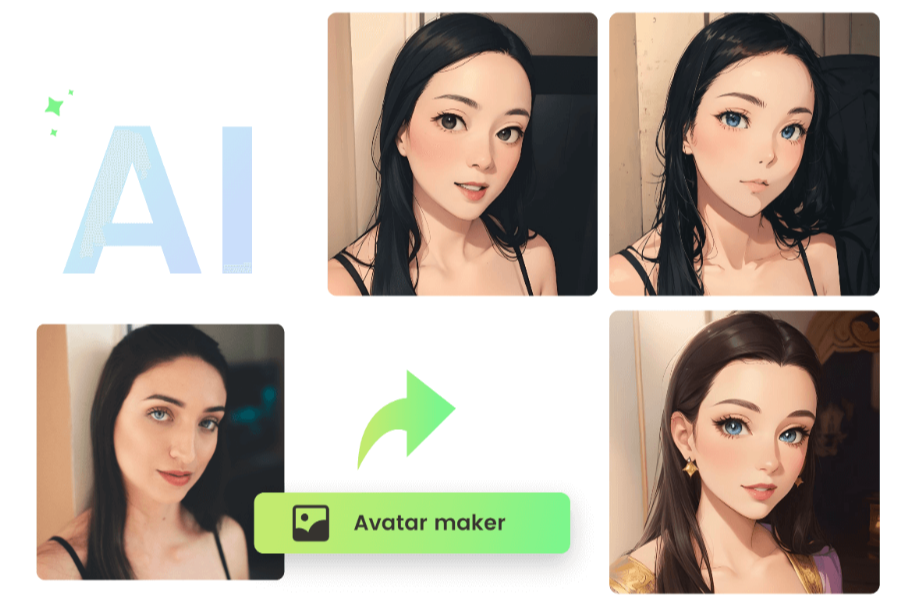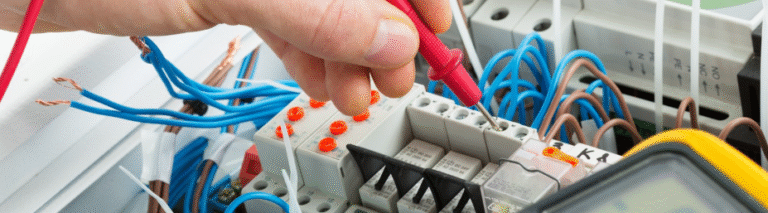How to Design a Custom Avatar That Looks Just Like You
Creating a custom avatar that mirrors your appearance can be an exciting and creative process. Whether for social media, gaming, or professional use, a custom avatar can become an extension of your identity in the digital world. If you’ve ever wondered how to design a digital version of yourself, you’re in the right place. This guide will take you through the steps to design an avatar that looks just like you, from selecting the right features to finalizing the design.
1. Understand the Basics of Avatar Design
The first step in creating your custom avatar is to understand the basic components that make up a digital character. Most avatar creation tools allow you to customize facial features, hairstyles, body type, clothing, and accessories. It’s essential to decide which aspects of your personality you want to reflect in your avatar. Do you want a highly stylized look, or are you aiming for something that closely resembles your real-life appearance? The more attention you pay to detail in this initial stage, the more accurate your avatar will be.
2. Choose Your Style
When designing an avatar, you need to think about the overall style. Do you want it to look more cartoonish, realistic, or somewhere in between? Many platforms provide a variety of options to help you choose the right aesthetic for your avatar. If you’re looking for something more life-like, look for tools that offer advanced features such as realistic facial expressions and body movement. On the other hand, if you prefer a fun and playful avatar, a more stylized, cartoon-like option might be more fitting.
3. Start Customizing Your Features
Now comes the fun part—customizing your avatar’s features! Most avatar creation tools let you adjust facial features like the shape of the eyes, nose, mouth, and face. If you have a specific skin tone, eye color, or hairstyle that you want your avatar to reflect, many platforms allow you to make those changes. Some tools also offer a wide variety of hairstyles and facial hair options, enabling you to match your avatar’s appearance as closely as possible to your own.
4. Add Personal Clothing and Accessories
Once your avatar’s face and body shape are settled, it’s time to think about what your avatar will wear. Depending on the purpose of your avatar, you may want to dress it up in professional attire, casual wear, or even a themed outfit. Clothing options range from business suits to casual t-shirts, hoodies, or even cosplay outfits. You can also add accessories like glasses, hats, jewelry, or even virtual pets to give your avatar more personality and flair. The right outfit can make your avatar feel like an even more authentic representation of yourself.
5. Bring Your Avatar to Life
After customizing the look of your avatar, it’s time to bring it to life. If you’re planning to use the avatar for video creation or gaming, you may want it to have the ability to express emotions or move. In some cases, avatars can be animated, allowing them to smile, blink, or show other expressions that will make them feel more interactive. If you want to create videos or use your avatar in a more dynamic way, using a custom avatar maker can help you animate your avatar and even generate personalized expressions or actions for different situations.
6. Fine-Tune and Adjust Your Avatar
At this stage, you may want to take a step back and evaluate your avatar. Is there anything you would like to adjust? It’s always a good idea to fine-tune your avatar’s features until you’re completely satisfied. Compare your avatar to your own photo and see if there are any differences you would like to address. Perhaps adjusting the skin tone or tweaking the facial features can help the avatar look even more like you. The goal is to make it as close to your real-life appearance as possible, while still allowing for some creative expression.
7. Save and Share Your Avatar
Once you’ve finalized your avatar, it’s time to save it. Many platforms allow you to download your avatar in various formats, so you can use it in social media profiles, emails, websites, or any other platform that supports digital avatars. If you’re planning to use your avatar in videos or other interactive media, you might want to use a video maker app to animate or add it to your videos.
These tools make it easy to incorporate your custom avatar into any project, whether it’s for entertainment, education, or personal branding. Using a video maker app lets you create engaging content featuring your avatar and helps you connect with your audience on a more personalized level.
Conclusion
Creating a custom avatar that looks just like you is a rewarding process that allows you to express your personality and style in the digital world. By carefully considering your avatar’s design, customizing features, and using the right tools, you can craft a digital representation that truly reflects who you are. Whether for social media, gaming, or video content, your avatar can be a powerful tool for self-expression and engagement.